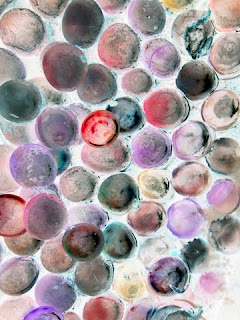

I have been putting in some intense time on the computer, trying to learn Adobe Photoshop better, I have version 6, and have been teaching several of the ladies from my art group "Fyber Cafe" how to download their photos and work with them in Photoshop. I was having trouble understanding several areas, picking and choosing colors, and working with layers. I also had a bunch of loose notes, that I transcribed into a note book, and worked on, to figure out what they said to do. If I can't read my writing or remember the shorthand I used 6 months ago, what good were the notes? I am also typing up pages for the ladies, to help them, basic info, and ways to do things, printing, sorting photos, creating files, and moving them around, cropping, correcting exposure. I have found most books on Photoshop too complicated, and they assume a basic knowledge, we the people, don't have. By putting it in my own words, and explaining everything I learn it better, and hope it helps the ladies learn too. I worked with the project/chapter in one book I had, I clicked buttons, and worked the process, and after several tries, I succeeded, but I had no idea WHY I had clicked those buttons, and what they actually did. So I couldn't apply the process to my own work. I finally worked out the process of working with colors better, and worked on layering several pics together, there is still a lot of layering to under stand. I played with the color sliders and colored several of my texture photos, and created collages with them. I will post two of them, I think the circle look like hand painted art!
No comments:
Post a Comment